What is the UTR Number?
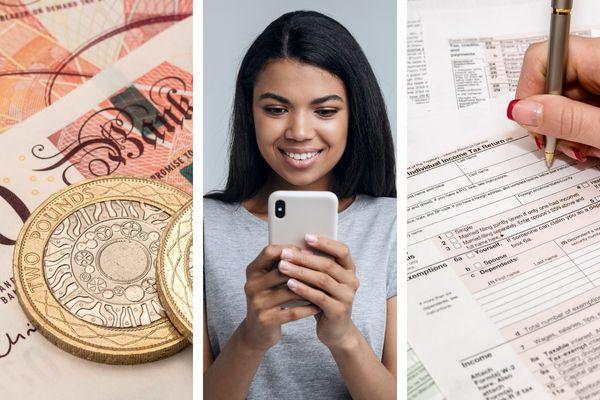
If you’ve just moved to the UK and you’re self-employed, a sole trader, or you own a limited company, you need to know about how you will be affected by UK taxes. The first place to start is to learn about the UTR number.
But what is a UTR number? Why do you need to have one if you’re self-employed? And, where can you get your UTR number from? Below you’ll learn everything you need to know about the UTR number including:
- What is a UTR?
- An example of UTR number
- What’s the difference between a UTR and TIN?
- Who is a UTR number for?
- How can you find your UTR number
- Registering for a UTR number
- Documents and details
- Request a lost UTR number
- Can you get a UTR number for a company?
- Send money with Small World
What is a UTR?
The UTR is a number given to anyone in the UK who needs to do a tax self assessment. When you start submitting your tax returns to HMRC you will probably need a UTR number if you’re self-employed, a sole trader, or you own a limited company.
UTR stands for Unique Taxpayer Reference in the UK (It should not be confused with the UTR in India which refers to a ‘Unique Transaction Reference’).
An example of UTR number
It’s important to know what a UTR number looks like. A UTR number is a 10 digit number that looks like this: 6320147303. Some UTR numbers will also have the letter ‘K’ at the end.
What’s the difference between a UTR and TIN?
If you are an immigrant living and working in the UK for the first time, then it may be easy to confuse the UTR with a tax identification number (TIN). While these two numbers serve similar functions they are different in essence.
The tax identification number (TIN) is used in the US by the Internal Revenue Service (IRS). It serves an identifying function in the US tax system similar to the UTR in the UK. However, it is slightly different to the UK UTR because the TIN can also refer to a person’s Social Security Number (SSN) or Employer Identification Number (EIN).
Who is a UTR number for?
As we’ve mentioned above, there are several people that require a UTR number including the self-employed, sole traders, and those who own a limited company in the UK. Basically, if you are completing a self assessment tax form you will need a UTR number in order to successfully file your tax return. You will also need a UTR number if you are working with a business partner.
If you are unsure about whether or not you need to complete a self assessment and whether you will require a UTR number, you can find out on the official UK Government website.
How can you find your UTR number
Once you register for self assessment you will be automatically issued a UTR number. You will also receive a UTR number when you register a limited company. Usually, the UTR number will be sent to you via post around 10 days after registering.
From then on you should be able to find your 10 digit UTR number on any correspondence from HMRC. Usually the UTR number will be located on the top right of correspondence relating to your UK tax. Such documents include tax returns, payment reminders, notices from HMRC.
Beyond letters, you can also locate your UTR number by logging into your online self assessment account. Here you will be able to manage your tax, view all of your details and access any HMRC online services.
Registering for a UTR number
So, now you should be nearly ready to complete your first tax return. What do you need to do next? Firstly you’ll need to get your UTR number, which you will need to to completely submit your tax return to HMRC.
- Register online for Self Assessment on the official GOV.UK website. If you are not self-employed you can also use the SA1 form.
- Receive your UTR - usually you will only have to wait around 10 days
- Receive your activation code - normally you will receive a second letter containing your activation code. As you might expect, you will need this activation code to activate your account before using your UTR number.
As you can see, registering for a UTR number is a simple process. Unlike many things to do with tax, the UTR is made to be relatively transparent so that people submitting self-assessment forms know exactly what to do.
Documents and details
There are a few documents and details you will need to gather before begin you’re self-assessment, including:
- Your date of birth
- Your full name
- Your address and contact details
- Your National Insurance (NI) number
- The date your self-employment began
- Details of your business and work including the type, the address where the work is carried out, contact information
Request a lost UTR number
What if you’ve lost or misplaced your UTR number? Or perhaps you’ve been unable to access HMRC’s online services. If so, you may need to request a lost UTR number.
Thankfully, requesting a lost number is easy to do. Simply, call the Self Assessment helpline on 0300 200 3310. You will be asked to provide your details including your National Insurance number. If everything checks out, soon thereafter you will receive your lost UTR number.
Can you get a UTR number for your company?
What if you own a limited company? Is the process different? Well, as long as your company is registered with Companies House, you will be able to request your Corporation Tax UTR number online.
All you need to do is provide your registered company name, registration number and complete the online form. Your UTR number will then be posted to the registered business of your company.
Choose Small World
If you’ve just moved to the United Kingdom and you're just getting your UTR number then you may need to send money back home to your family and friends. You can do this quickly, easily and securely with Small World.
Small World is an international money transfer service that helps millions of people transfer money abroad every year. We have a number of money transfer services including mobile wallet, bank deposit, cash pickup and home delivery. Choose the service that suits your needs and start supporting your family and friends with Small World.
Your first transfer online is always free of fees!