

Send money to Cuba
-
Your first transfer is fee FREE
-
Great rates and low fees
-
Send money to an AIS card

Transfer money to Cuba your way with Small World FS
At Small World, we strive to be the top choice for easily sending money to Cuba and keeping you connected with your loved ones in Camagüey, Trinidad, Havana, and the rest of Cuba.
Your link to Cuba is just one click away with Small World FS. We are dedicated to simplifying your life and making your money transfers go further!
AIS USD Card Reload
Through Small World, you can transfer money to an AIS USD card (green) operating in U.S. dollars backed by Freely Convertible Currency (MLC). The AIS card holders can use this card in the network of MLC sales stores distributed in various locations in the country.
What information is required to make a transfer?
Mandatory beneficiary identification
- Full name of the beneficiary
- Contact phone number of the beneficiary
- AIS card with 16 digits is required
For beneficiaries in Cuba, they must be holders of an AIS card or MLC card from Banco Metropolitano, Banco Popular de Ahorro (BPA), or Banco de Crédito y Comercio
(BANDEC).
Beneficiaries must have bank cards in the following format:
AIS USD CARD
- 956001XXXXXXXXXC
AIS NO CASH CARD
- 955002124 XXXXXX D
BANCO METROPOLITANO CARD
- 920 P BB 987 XXXXXX C
- 9245 95987 XXXXXX C
BANCO POPULAR CARD
- 920 P BB 997 XXXXXX C
- 9245 12997 XXXXXX C
BANCO BANDEC CARD
- 922806999 XXXXXX C
- 9245 06999 XXXXXX C
What are the sending limits?
Maximum amount to send: USD 1,050 per month; USD 2,100 per quarter.
How to get an AIS USD card?
The first time you send money to a beneficiary, a new card will be generated in their name, which will be delivered to an office in the province where they reside in Cuba. From that moment, all new shipments can be made to that card.
How much does an AIS USD card cost?
The issuance of the AIS Card is completely free.
How to send money through an AIS USD card?
- Register and choose the option to send money to Cuba.
- Enter the amount of money and select AIS USD Card as the delivery method.
- Select the recipient of your remittance and their corresponding card or bank account.
Confirm that the transfer details are correct and proceed to make the payment, declaring the card details (number, expiration date, and security code on the back of the card), and authenticate the payment with your bank.
If you don't have a card or bank account, you can send money in person at a Small World branch or agent.
Bank Deposit
Beneficiaries must have a bank account with one of the following partners: Banco Metropolitano S.A.; Banco Popular de Ahorro (BPA); Banco de Crédito y Comercio (BANDEC).
What information is required to make a deposit?
Beneficiary identification is mandatory
- Full name of the beneficiary
- Contact phone number of the beneficiary
- Name of the bank and bank account
- Complete address of the beneficiary, including State/Province and City
What are the sending limits for bank deposits?
The maximum amount per transaction is 1000 Euros
The maximum amount per quarter is 2000 Euros
How long would your money transfer take to Cuba?
|
Cuba Bank Deposit USD |
USD |
Next Business Day |
|
Cuba Card Reload USD |
USD | Next Business Day |
In the case of the cash pickup service, the availability of payment of the order will depend on the payer.
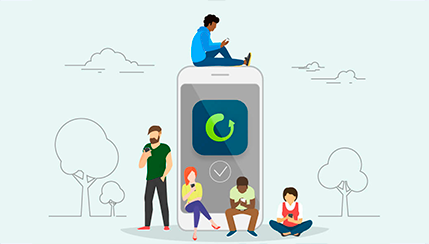
Even easier to send money to Cuba with our App
1. Search Small World on the App Store and download
2. Set up your account in 2 minutes
3. Select send money to Cuba
4. Enter the details of the person receiving the transfer
5. All done – use the App to monitor the progress of your money transfer
Customers have voted our awesome App as 5* in the App Store - download here
Posts about Cuba


Top Tips
How Does Interest Work on Savings Accounts? 12 Dec 2023